Z440 Hacking
This is going to be a wildly disorganized mess as I get these Z440s fully integrated into the lab as my new server hosts.
HDSTJ
20 pin header. Has SL89660tt12 TPM interface. TPM addon?
PJ100
4 pin At top left of board, above ram slots
E18
14 pin below PCI slot
E73
8 pin next to E18
Intel AMT Serial over Lan (SOL)
Ok so I successfully enabled serial over LAN with the following actions on Proxmox:
- Identify the port :
dmesg | grep tty
1.1 identified the port as ttyS4
- Modify grub config by adding the following in the default command line:
"quiet console=tty4 console=ttyS4,115200n8"
- Update grub using the new config
update-grub
- Activated serial-getty daemon for the port:
systemctl enable serial-getty@ttyS4.service
Power Connectors
The 12 pin connector on the motherboard is a and its mate (that makes up the power supply side) is a Molex 39012125.
Since I've got a mechanical conflict with my Supermicro cases, I'll be converting them to Molex 39281123's (the vertical version, rather than the right angle)
Power Supply Issues
I had issues with my Z440s throwing a Power Supply error (4 red flashes). Turns out, the Z440 generates its own 5V internally, and doesn't need the 5V rail from the power supply.
Further, connecting the 5V rails together will also cause an issue if the 5V rails are slightly different. I've found an offset of ~40mV is enough to trigger the Power Management IC on the Z440.
Memory Fan Headers
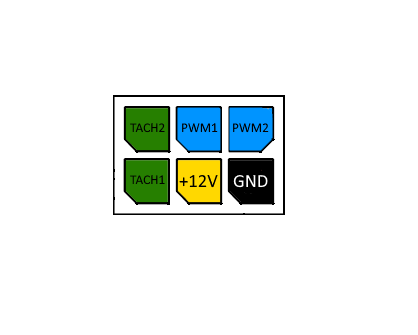
The motherboard can sometimes complain about the memory fan not being installed. To solve this, I got a 2x3 .1" header, and pinned it with a pair of modified PWM fan extenders (get the cheap ones).
The GND pin is on the side closest to the rear IO.
Headless Boot
These machines CAN boot without a GPU installed (saving precious PCIe lanes for valuable high speed storage and networking). To do so, you have to manually edit the Replicated Setup configuration file.
BIOS
The BIOS by default has virtualization disabled. And the only way to actually enable it is through the replicated setup process.
Start with a blank FAT32 flash drive plugged into the system.
Boot into the BIOS.
Find the Replicated Setup option (actual location to come)
Save the current BIOS to the flash drive.
Open with Notepad++ or OpenOffice Writer (not sure why nano/vi/notepad don't open the file properly).
You will need to enable:
Virtualization Technology (VT-x)Intel VT for Directed I/O (VT-d)Headless BootAlternatively, copy my configuration file here: